Quick and easy guide to getting started with Pinterest
11 February 2013If you’ve decided that you’d like to give Pinterest a go, you might be a bit overwhelmed with all the various options. I wrote the following guide for a client and thought it might be useful to others too…
Please note, this tutorial is for the Pinterest Website. Things work slightly differently on the current versions of the Pinterest App for Android and iPhone.
The Jargon
Pin – A picture on your profile or someone else’s Pinterest profile
Board – A collection of pins under a certain theme
Secret Board – A Pinterest board that only you can see (unless you share it with another profile)
Comment – You can comment on other people’s pictures and on your own. When you’re pinning your own images, the box cannot be blank.
We’re going to assume you’ve already signed up to Pinterest. If not, follow the instructions at http://pinterest.com/about/help/
Step One – Create a board
What we’ll do to start with is create a ‘secret’ board. This allows you to collect images to your heart’s content without other people seeing what you’re doing just yet.
Login to your Pinterest Account.
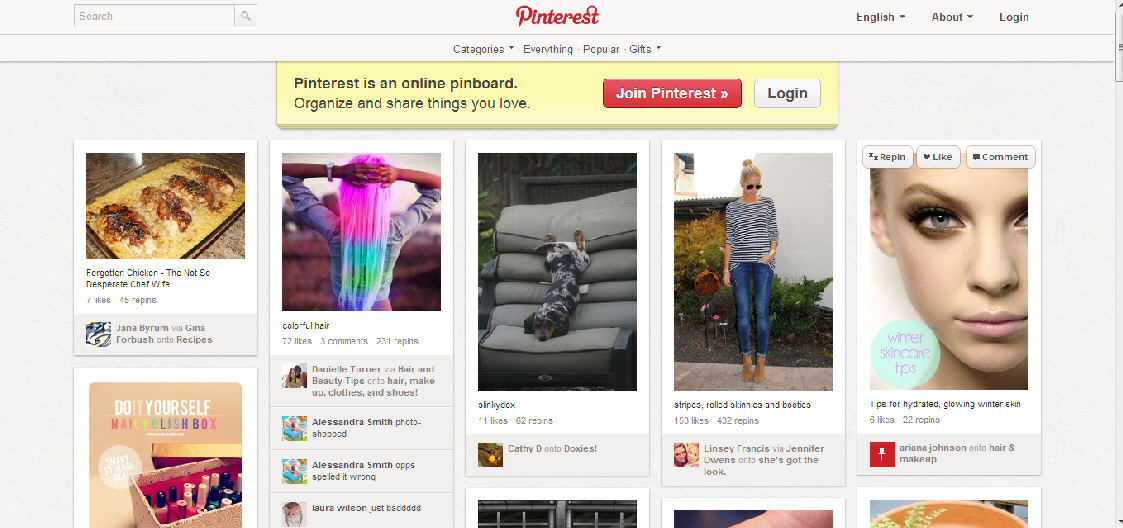
Hover over your name in the top right hand side of the page

Then select ‘boards’.
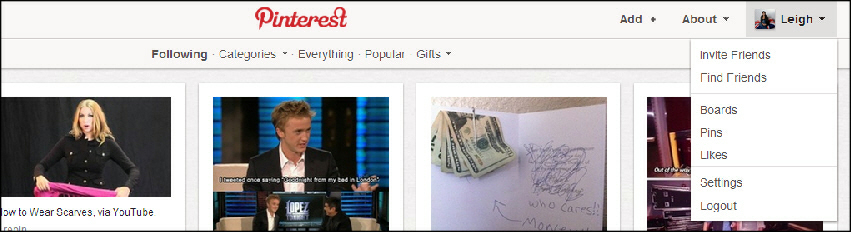
This will take you to the page containing your Pinerest Boards so far.
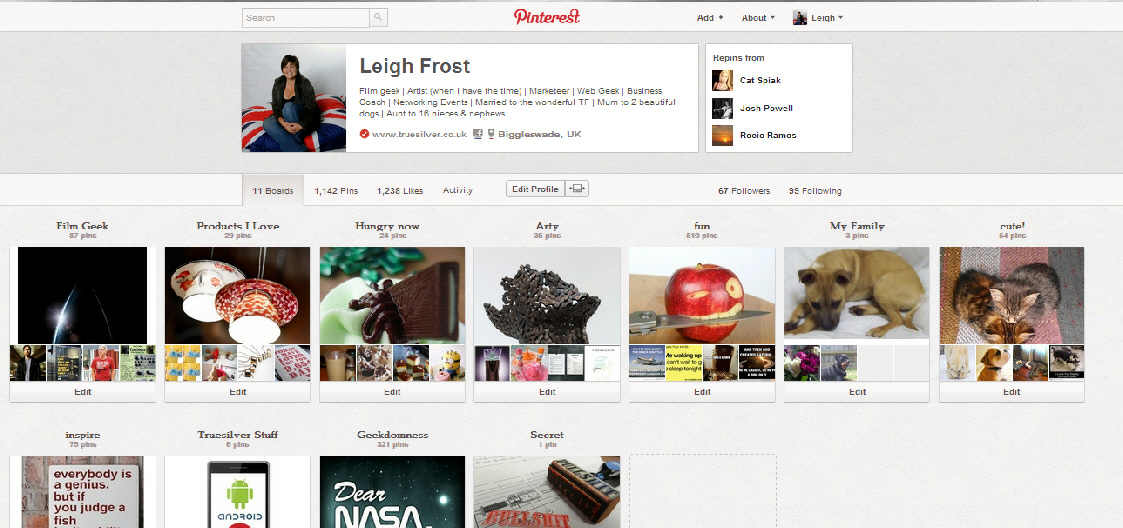
Scroll down to the bottom of the page where you will see your ‘secret’ boards in a darker grey.
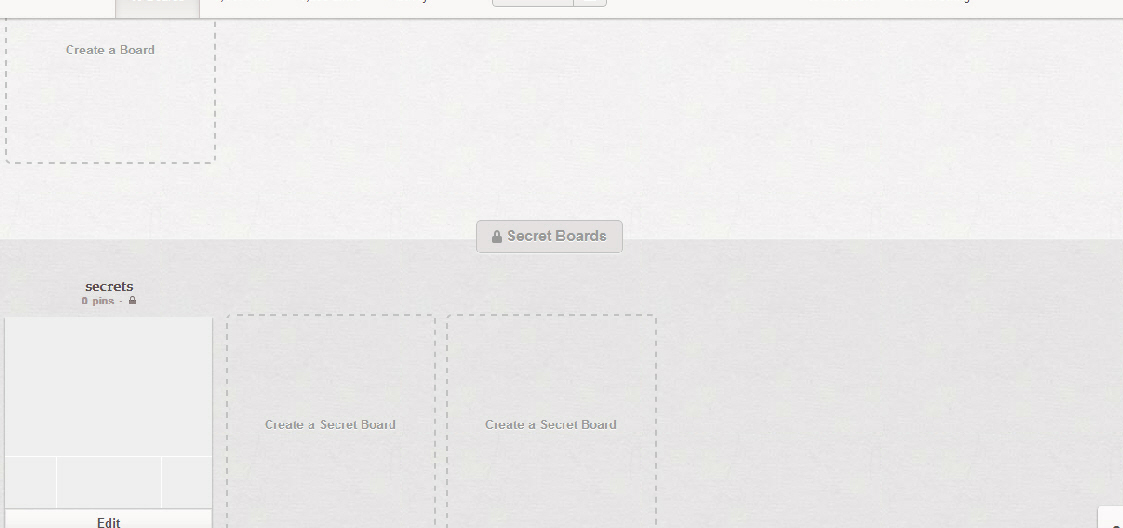
Hover over the box and click on Create Secret Board.
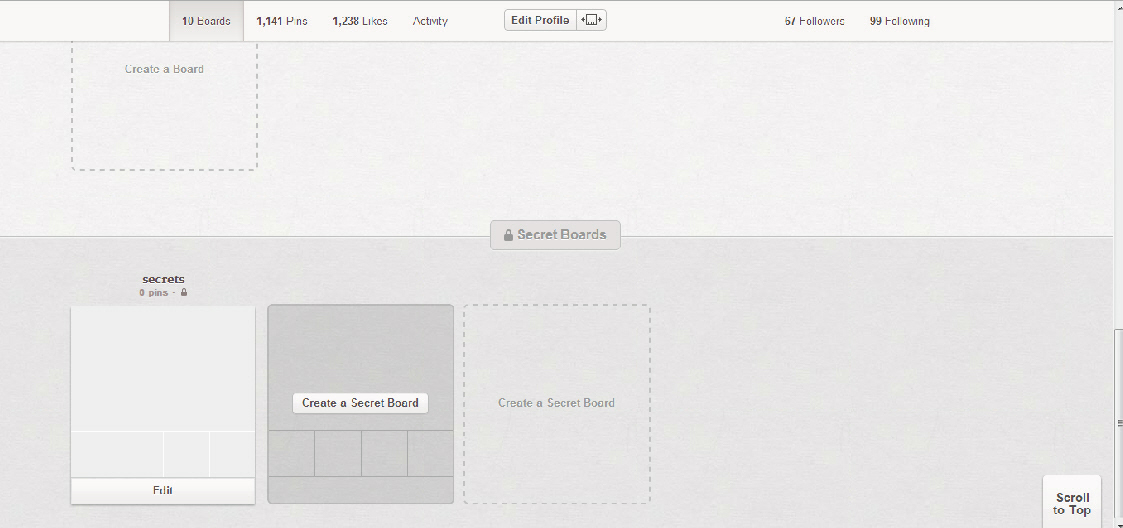
You will see a list of options for creating your new board.
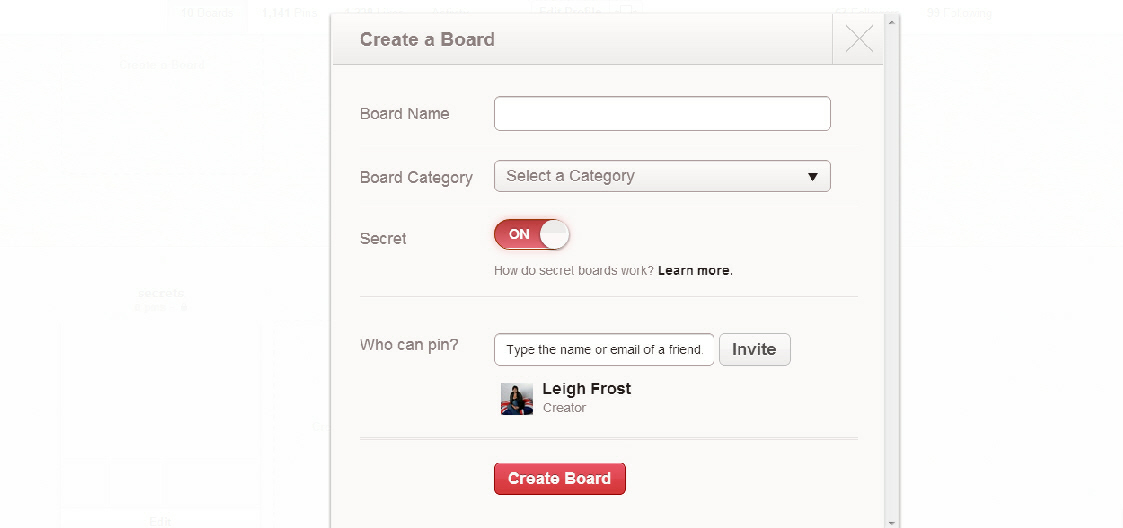
Call the board ‘My First Board’
Pick a category you are interested in. Remember this category.
Here are a list of the available categories.
Animals
Architecture
Art
Cars & Motorcycles
Celebrities
Design
DIY & Crafts
Education
Film, Music & Books
Food & Drink
Gardening
Geek
Hair & Beauty
Health & Fitness
History
Holidays & Events
Home Decor
Humor
Illustrations & Posters
Kids
Men’s Fashion
Outdoors
Photography
Products
Quotes
Science & Nature
Sports
Tattoos
Technology
Travel
Weddings
Women’s Fashion
Other
For this exercise we’re going to pick Animals – just because they’re cute!
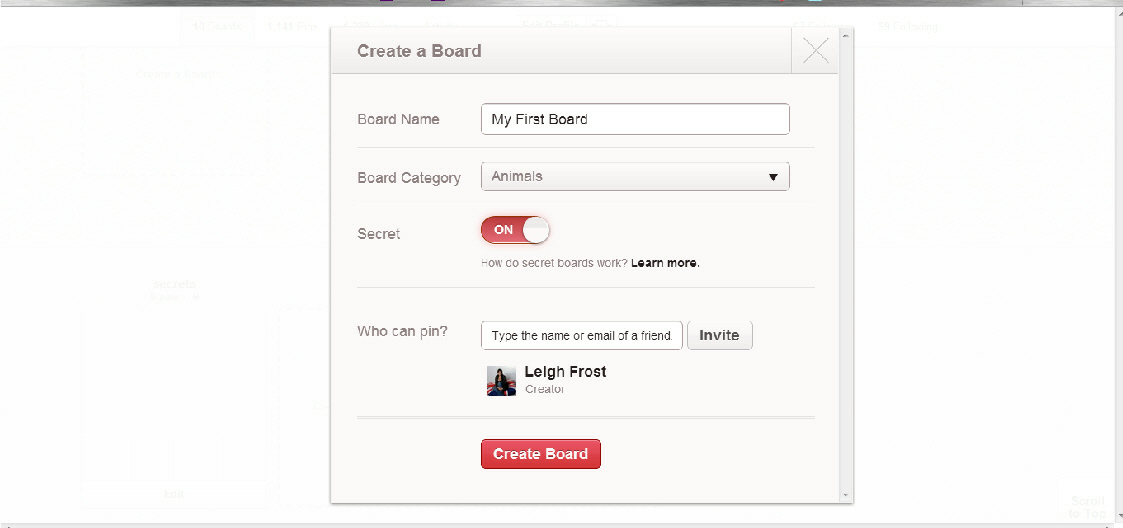
Click create board to complete the options.
Step Two – Start Pinning

Then go to the top of the screen and click on the Pinterest Logo – This will take you to the Home page and show you what the people you follow (if you’re following anyone) have been posting.
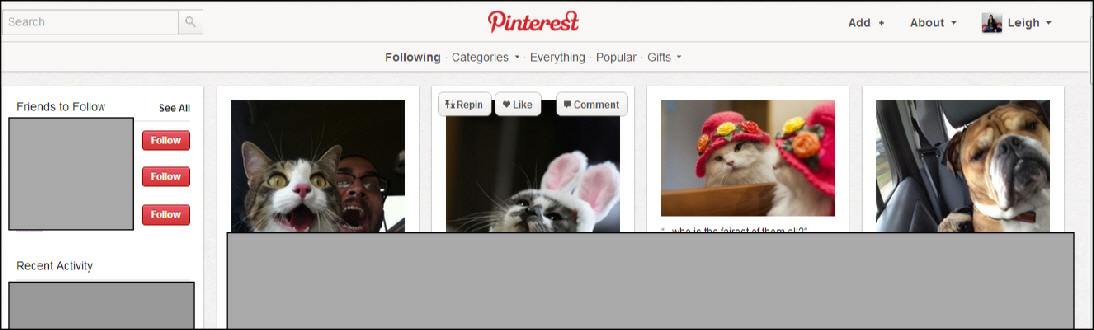
Click on ‘categories’ to see the list of categories.
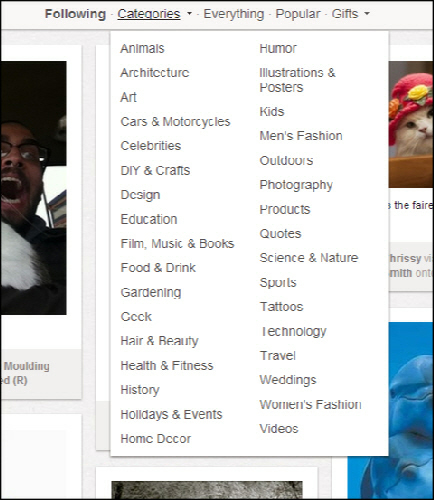
Then click on the category you chose when you created your board ‘My First Board’. We chose animals for our board so we’ll click on Animals.
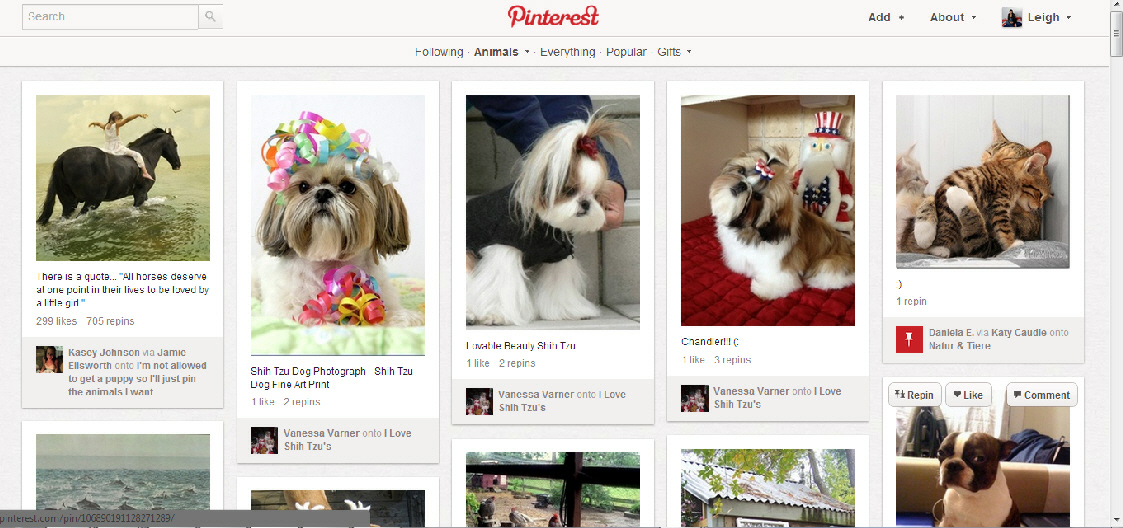
You will then be taken to the latest board of Animal pictures people have been posting.
These are all the animal pictures that have been posted across the world over the last hour or so.
Pick a picture that you think is interesting / funny / cute.
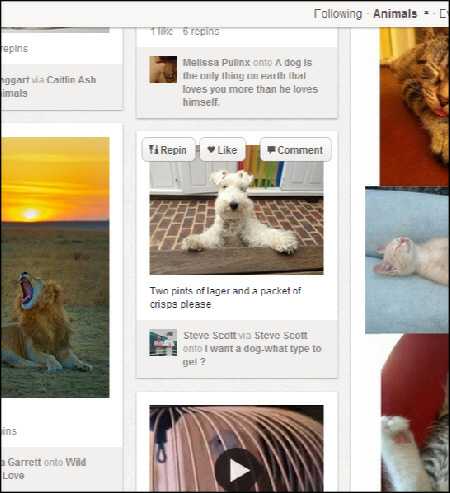
When you hover over it you’ll see some boxes appear saying [Repin] [Like] and [Comment].
Avoid clicking on these boxes at the moment and just click on the image.
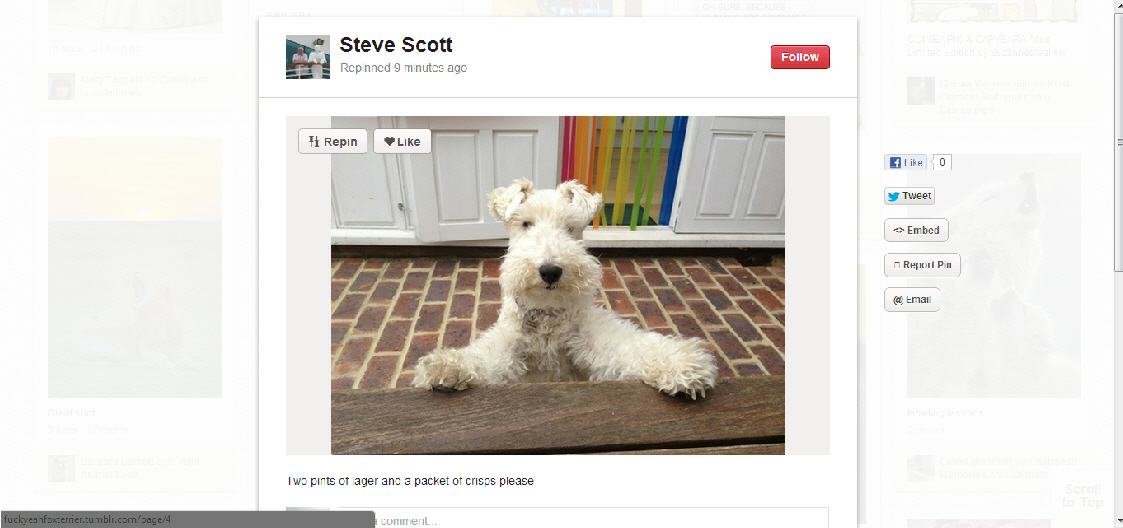
This will then make the image larger and give you a load of information about the image. For the moment we’re going to ignore the information and just repin the image. So click repin.
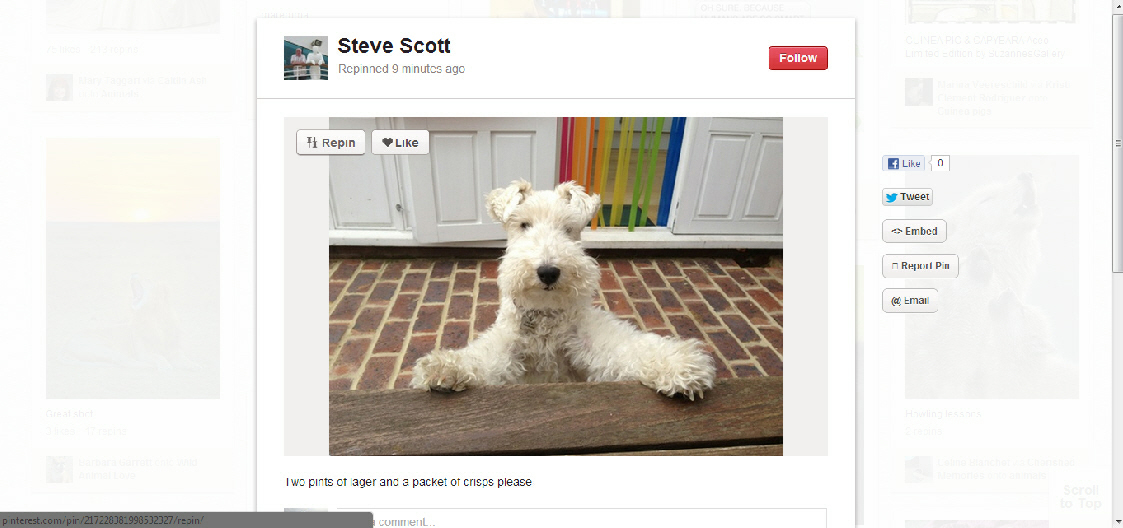
If the only board you have is your secret ‘My First Board’ then it will already be selected. If not, select that board, change the comment if you like (this must have something in it, though just a spacebar or a fullstop is allowed) and click Pin.
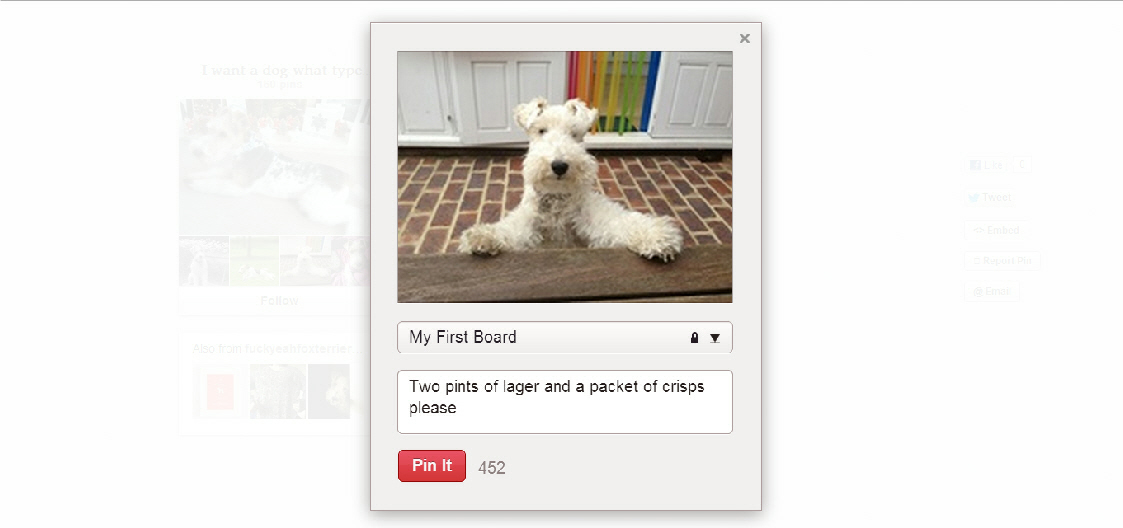
You have just repinned your first image.
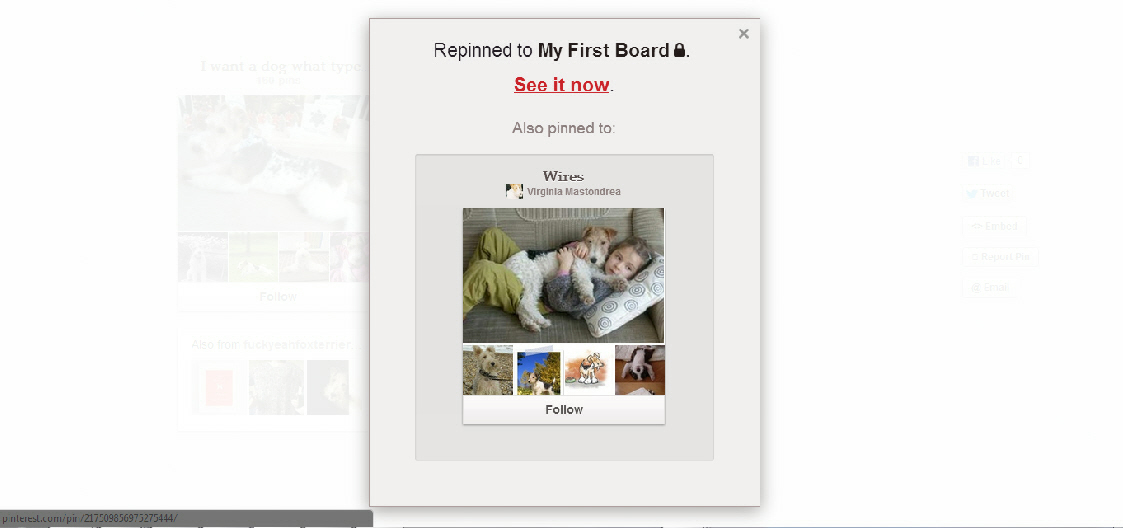
You now have the option to see your repinned image by clicking ‘See it now’
Step Three – Getting into pinning
Now repeat this, by refollowing the steps above a couple of times.
Over the next week, set a goal of repinning at least once a day to get you used to using the Pinterest site and to see how others in your chosen category are using the site.
Words of caution:
1. Do not download any of the images without permission of the original author
2. Make sure you have read and understand the Pinterest terms and conditions http://pinterest.com/about/terms/
3. If you can’t say anything nice… seriously, don’t say anything!
4. Keep your pins to no more than 3 or 4 in one go. It’s easy to get carried away so be wary of clogging up your followers screen with your pins (this will be very relevant later on…)
Coming soon – Getting more advanced with Pinterest

